1) Deactivate your plugins on the first computer
Open the plugin you want to transfer the license by going to the menu Window/Other Panels, click on Manage Licenses and Deactivate Plugin. If you wish you can deactivate all the plugins for the current user by clicking on the button Deactivate All.
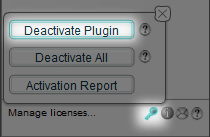
2) Activate your plugins on the second computer
On the second computer, launch Flash, open any plugin you've bought by going to the menu Window/Other Panels, click on Activate, type your Keycode and click OK. You will find this number on the e-mail you'll receive immediately after a purchase.
|